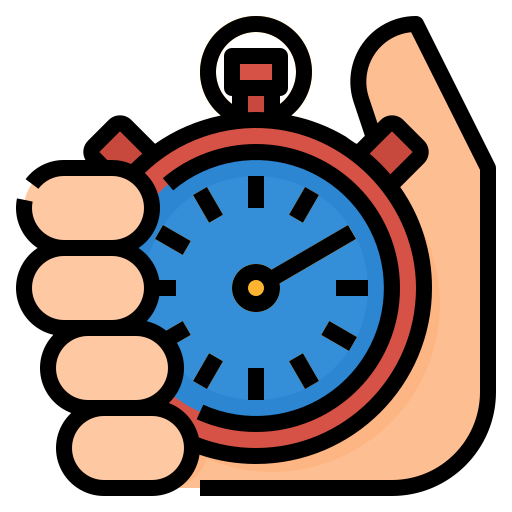 Countdown Timer
Countdown Timer
Set a target date and time to begin your countdown.
⏳ Introduction
The Countdown Timer Tool allows users to set a specific time limit for tasks, workouts, study sessions, presentations, or events. Once started, the timer counts down to zero and alerts the user when the time is up. It's simple, efficient, and perfect for time management.
Whether you're a student preparing for an exam, a chef monitoring cooking time, or a professional managing a project, this timer keeps you focused and on track.
🚀 Key Features
- Custom Time Setting: Users can input hours, minutes, and seconds.
- Real-Time Countdown: The timer counts down second-by-second and updates live.
- Sound Alert: Notifies the user when the countdown reaches zero.
- Responsive Design: Works on all screen sizes — mobile, tablet, and desktop.
- Lightweight & Fast: No downloads or installations required — use instantly.
📘 How to Use
- Set Time: Enter the desired countdown time in hours, minutes, or seconds.
- Start Timer: Click the "Start" button to begin countdown.
- Pause/Reset: Use the "Pause" or "Reset" button to manage your timer.
- Complete: An alert will notify you once the timer ends.
This tool is great for productivity, workouts, exam practice, and event reminders. It's quick to use, easy to understand, and available anytime from your browser.